A list of top most popular Android Reverse Engineering Tools to decode, re-encode and signing apk
1: APK EDITOR STUDIO – Free, Open source & Cross-platform APK editor
Supported OS: Windows, Mac, Linux
Interface: GUI
Info: APK Editor Studio is a powerful yet easy to use APK reverse-engineering tool. Extract, edit or replace APK resources, images and icons; add translations, create your own APK mod or learn its internal structure. Multiple handy tools will help you to easily change application icon, application title, automatically sign APK and install it on your device.
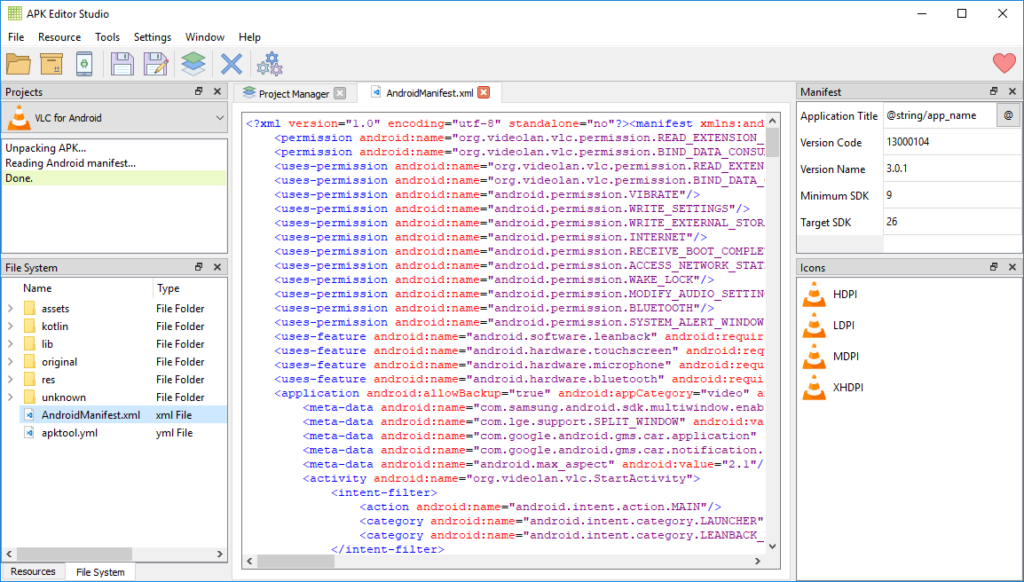
2: jadx – Dex to Java decompiler
Supported OS: Windows, Mac, Linux
Interface: Command line, GUI
Info: Produce Java source code from Android Dex and Apk files

3: Apktool – Decode & Rebuild Apk
Supported OS: Windows, Mac, Linux
Interface: Command line
Info: Decode resources to nearly original form and rebuild them after making some modifications. It also makes working with an app easier because of the project like file structure and automation of some repetitive tasks like building apk, etc.

4: Uber Apk Signer – Signing and zip aligning Apk
Supported OS: Windows, Mac, Linux
Interface: Command line
Info: A tool that helps signing, zip aligning and verifying multiple Android application packages (APKs) with either debug or provided release certificates (or multiple). It supports v1, v2 and v3 Android signing scheme. Easy and convenient debug signing with embedded debug keystore. Automatically verifies signature and zipalign after every signing.
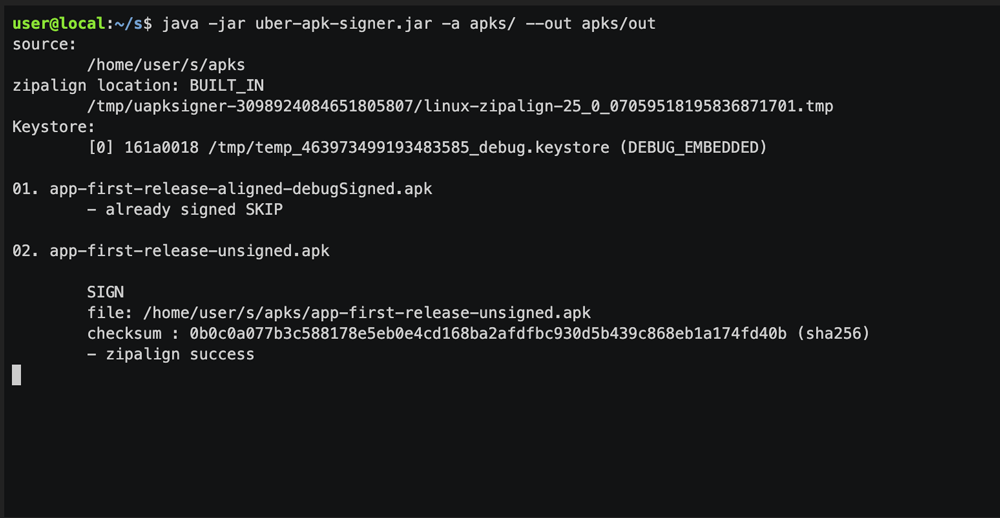
5: dex2jar – Tools to work with android .dex and java .class files
Supported OS: Windows, Mac, Linux
Interface: Command line
Info: Read/write the Dalvik Executable (.dex) file, Convert .dex file to .class files, disassemble dex to smali files and assemble dex from smali files

6: GDA – Android Reversing Tool
Supported OS: Windows
Interface: GUI
Info: GDA is a new decompiler written entirely in c++, so it does not rely on the Java platform, which is succinct, portable and fast, and supports APK, DEX, ODEX, oat.

7: JD-GUI – Displays Java sources from CLASS files
Supported OS: Windows, Mac, Linux
Interface: GUI
Info: JD-GUI is a standalone graphical utility that displays Java source codes of ‘.class’ files. You can browse the reconstructed source code with the JD-GUI for instant access to methods and fields.

8: Dexplorer – Explore apk from Android Device
Supported OS: Android
Interface: GUI
Info: Explore the Dex/Apk files of all your installed apps and downloaded apk’s. A simple decompiler is included, but is not able to show method bodies.

Hope this list of android reverse engineering tools will help you to explore more inside of android apk

